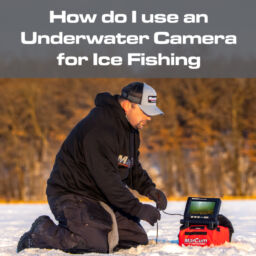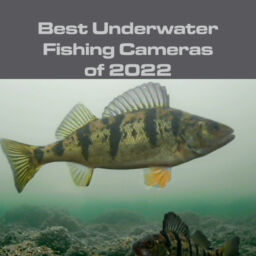Record Underwater Ice Fishing Footage with Your Phone Using The MarCum PanCam
Sometimes the easiest way to record underwater footage is to simply use your phone. That’s why MarCum has created the PanCam, a mobile controlled camera that will work wherever, and whenever, you need it. There is no need for external recorders, excess cables, or SD cards. With the PanCam, mobile recording has never been easier.
How Mobile Recording Works
The PanCam works by recording and controlling your camera directly from your mobile device, rather than being a designated unit. There is no built-in viewing screen. Instead, you rely on your phone or table to not only view and record video, but to also completely control the camera. This is done with the built-in wifi that can be controlled as far as 300 feet away. This makes it easy to monitor one hole while you jump to the next. Best of all, you can run multiple PanCams at the same time, allowing you to see across multiple areas of your body of water.
Key Features of the PanCam
The mobile application on the PanCam is loaded with many built-in features. Besides viewing and recording video from your phone, you can also:
- Control The Direction of Your Camera
- Take Screenshots of Images
- Directly Upload Your Footage to Social Media
- Easily Send the Footage to Friends and Family With the Touch of a Button
- View and Control Multiple PanCams at Once
- Record From Up To 300 Feet Away
Recording from your mobile device gives you lots of flexibility you wouldn’t otherwise have with an underwater camera.
Viewing and Recording on Your Phone is a Breeze
Setting up the PanCam is easy to do. It simply requires that you own a PanCam device and download the free MarCum app. Below we go through the exact steps to set up your device.
Connecting the Camera to Your Phone
- Download the app and then find the wireless connection for the PanCam
- Then connect to the PanCam wirelessly – the default password is 12345678. Once in, you can set up your own password.
- After it’s connected hit “start” and then you will enter the app.
- It’s that easy, you are in!
Once you are in the PanCam you have control over a variety of functions.
- You can adjust the lights up and down by using the (- and +) functions.
- You can move the camera by simply sliding your finger side-to-side.
- You can take a snapshot by hitting the camera icon and it will be instantly saved.
- You can easily easily start and stop recording by hitting the recording icon.
In the video above, there is a walkthrough on how to properly achieve this on the app.
Picking the Right Camera For You.
The PanCam is one of the many options we have available for you. It’s a perfect budget camera for those who like staying mobile and packing light. It also complements many of our other cameras by supplementing underwater footage when time and space is limited. You can learn more about MarCum PanCam, as well as our many other camera options here.