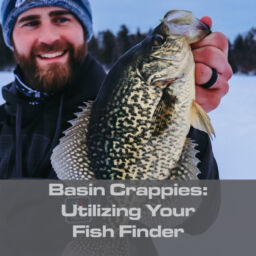Marking More Fish on Your Hardwater Finder – Sonar Basics
From the day you get your first flasher, the ice-fishing universe is forever changed. Ice anglers go from simply guessing at bites and what may or may not have been a fish, to tracking them throughout the water column.
Not only can you use it to find fish and track how they respond to your bait, but you can also use it to find active fish before a line is even wetted. At one time, it was considered somewhat odd; almost a novelty. Now, ice-fishing electronics are a multi-million dollar category, and the thought of fishing without one seems pointless.
Today, we have many options at our disposal. Digital or mechanical, circular or flat-screened and square, there are a number of shapes, sizes, manufacturers, specs, and statistics to consume. Instead of focusing on how they’re different, let’s highlight similarities to help everyone, regardless of brand, simply mark and catch more fish.
Setting Up Your Transducer
No matter what kind of ice electronics you’re using, you’ll first have to set the appropriate length of transducer cable to dangle that end down an ice hole. Look to position it just to the edge of the hole, to reduce tangling with your line and any fish you may catch. Also, do your best to position it somewhat even with the bottom of the ice, as your depth finder picture will be clearest when setting your transducer in this way.
Knobs and Buttons – Basic Settings
Undoubtedly, there’s an on/off switch, frequently connected to a setting which adjusts the depth of the display you are fishing. This is important, as you always want to be using the depth display that barely contains the depth of the water you’re fishing. If you’re in 32 feet of water, you want to be using the 40 foot scale, not the 80 or beyond.
Next, you’ll want to set your gain or sensitivity appropriately. This is the other main adjustment on your flasher, and is of critical importance as it determines how “open” the receiver in your transducer is to gathering return sonar signals.
Your goal here is to set the gain as low as possible while still seeing your jig as a clearly defined mark. Turn it too high, and you’re receiving a fair amount of noise in the form of double signals, and are also making the marks on your graph abnormally large. This hinders your ability to see what’s going on by covering up valuable real estate on your ice locator screen.
Interference rejection (IR) is another topic to discuss. Do you notice intermittent marks that show up, racing in a circular pattern, thus blocking your ability to see fish or your bait? Work with nearby electronics users by adjusting your IR one unit at a time, partnering to remove interference for everyone.
Seeing Your Jig….and More Fish
Make sure gain settings are as low as possible to reduce the effect of this problem. In deep water with hard bottom, expect this to be something you’ll need to address as sonar bounces off hard objects quite well, and over large distances has the opportunity to bounce off other signals that are produced by itself or other units.
All of these more basic tasks should become part of a routine that’s simply habitual every time you step onto a sheet of ice. While they may seem rudimentary in their practice, you’d be surprised how many ice veterans run with high gain settings, no interference rejection, or the improper depth scale reading.
Now, you need to focus on putting more fish on your screen, which of course comes down to where and how you’re fishing. Without going into those topics entirely, make sure you’re fishing in a location where you’re likely to see some activity. Choose a target-rich environment. A pond or local lake where panfish are plentiful, such that you get a chance to study your ice electronics and learn them better.
Tips, Tricks, and Camera Strategies
If you have an underwater camera, even borrowed from a friend, try your hand at comparing and contrasting what you’re seeing on both your sonar and camera when fish are present. That tip alone will fine-tune your skills with the sonar without ever having to drop a camera.
Another trick is to run with the widest cone angle setting you have. That allows you to take in more lake-bottom real estate, and ultimately mark more fish. Narrow beams can be run on steep drop offs or with other friends in close proximity to remove IR, but at first, run wide open.
Hole-hop and cover some ice-estate as well, as I’m a firm believer that when it’s possible to roam the open-ice, you’ll simply mark more fish to work that hopefully end up hitting the ice. Feel free to swing the ducer in deep water, in an attempt to mark fish off to the sides of your hole. This can work well for suspended crappies especially.
For most sonar, observe how a fish at the edge of the cone angle starts at the weakest color or hue, then progressively moves to dark red or simply darker hues as the fish nears the center of the cone. These are big cues on not just what you’re looking at, but how to best jig and offer your presentation to get a bite.
Jigging too aggressively, especially when the signal is dark or red, is probably the number one deterrent to a fish biting, so learn to become more subtle as fish approach and colors change.
Drop your sonar over weeds too, such that you know the difference when you’re hole-hopping. Typically, they offer a weaker signal in return, rather than the dark or red target of a fish. Experiment in rocks and wood too, noting that while they produce a distinct and substantial return, they don’t move!
If you have an underwater camera, now is the time to use it for comparison in what you’re seeing on sonar. Use the camera to get better with your sonar, as you’ll likely be fishing directly more with the sonar than camera anyway.
Marking more fish on your sonar simply equates to more fish caught, so spend ample time learning your fish finder of choice, then make sure to present to as many fish as possible until your sonar becomes your underwater eyes.